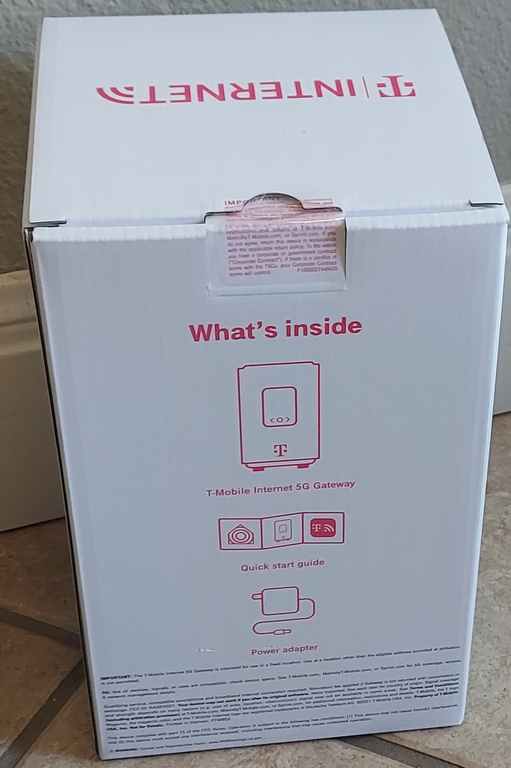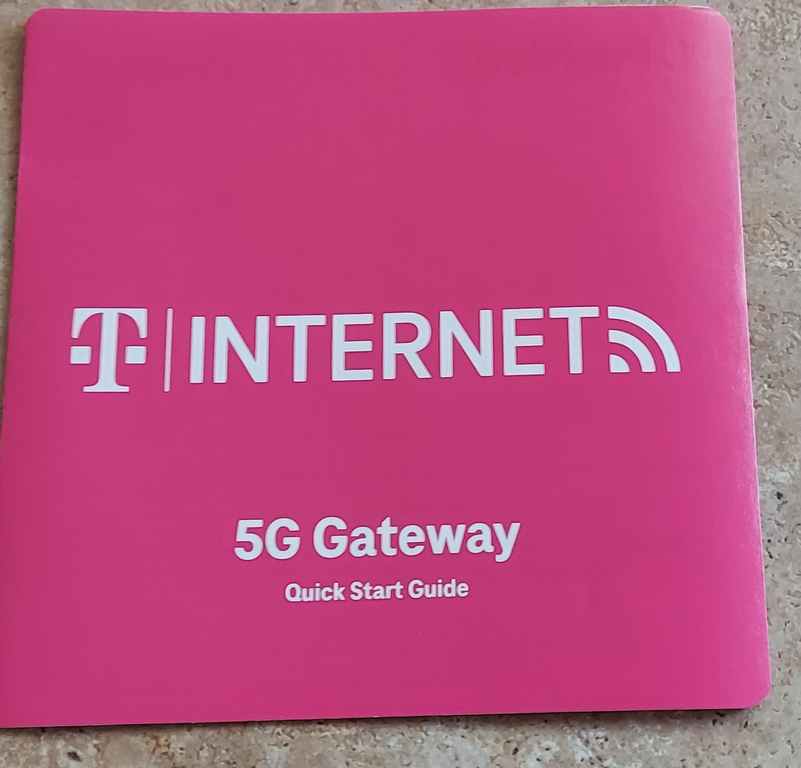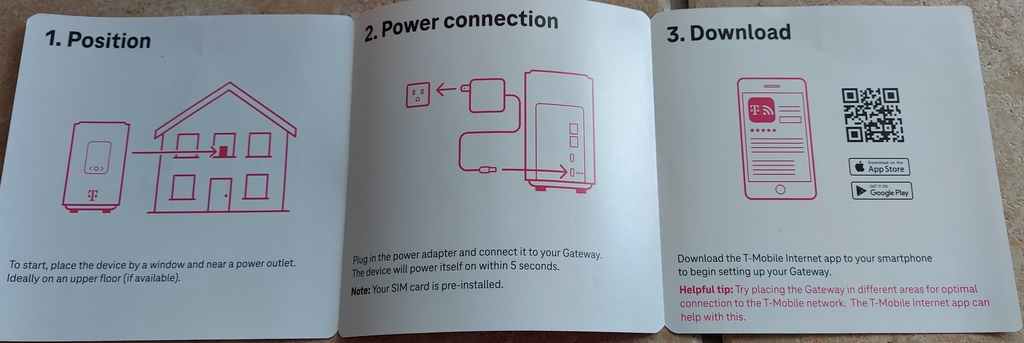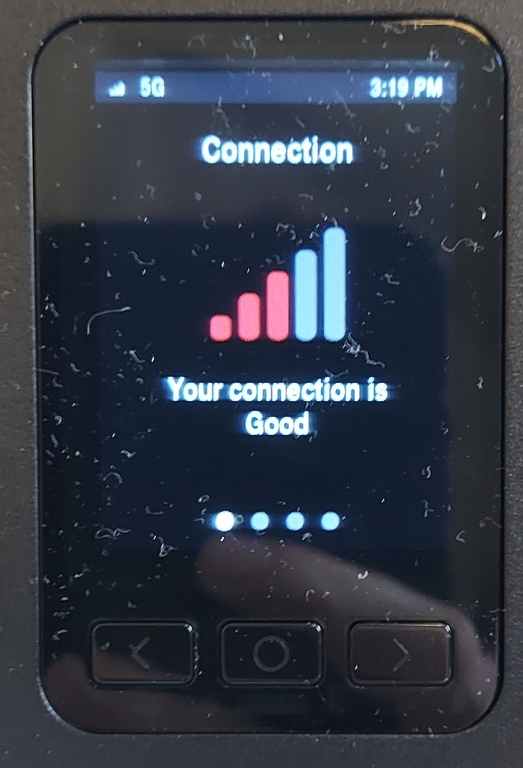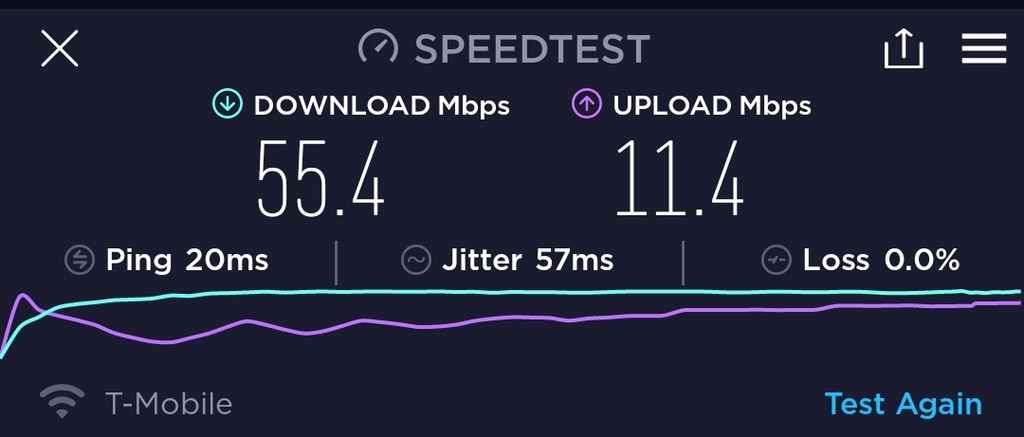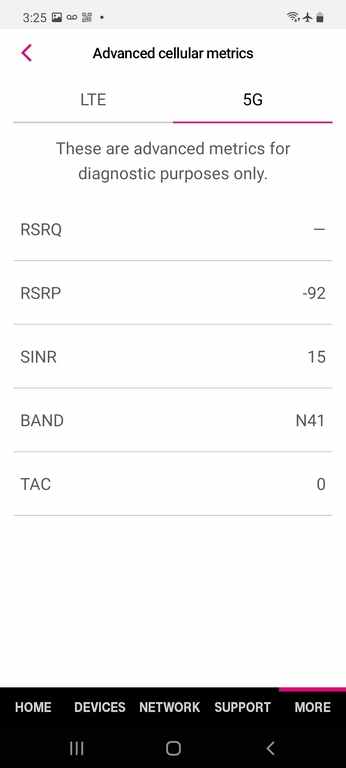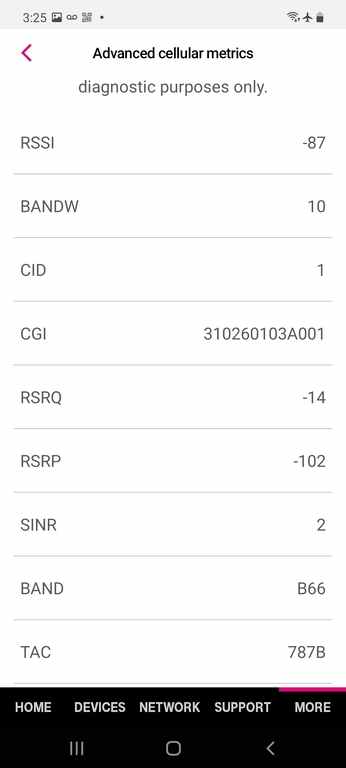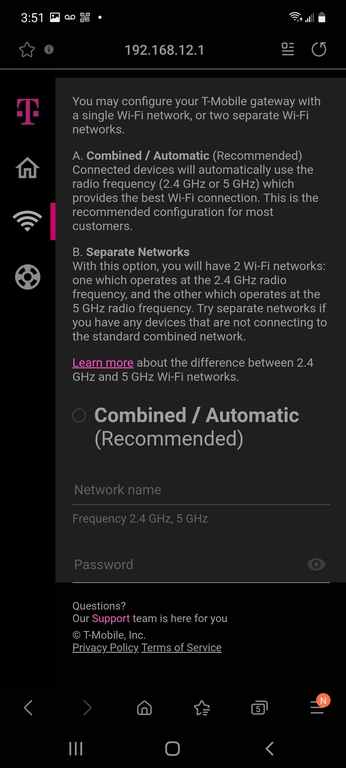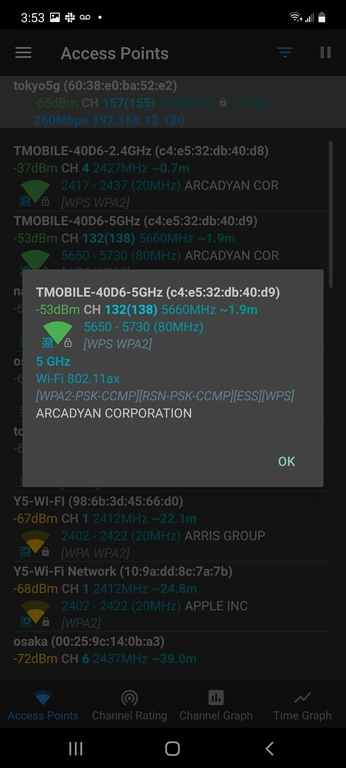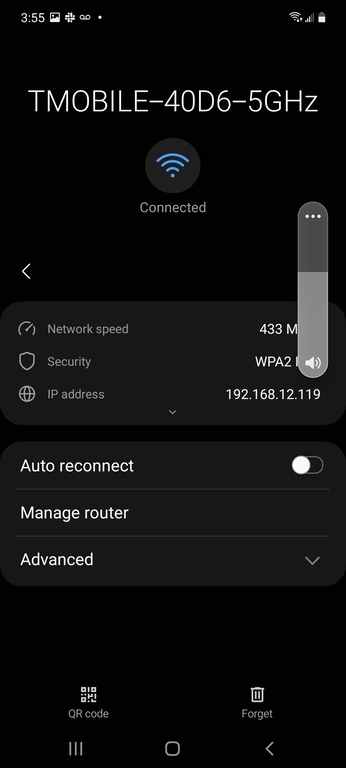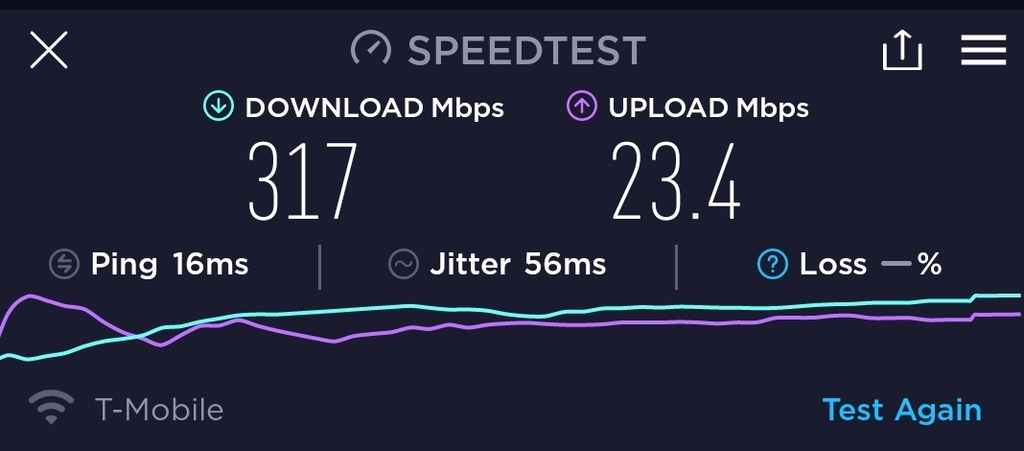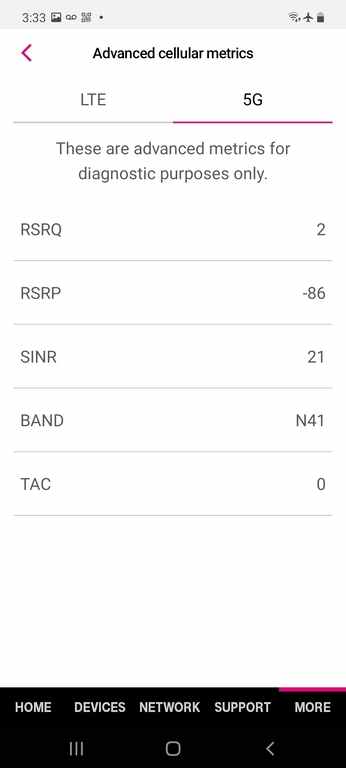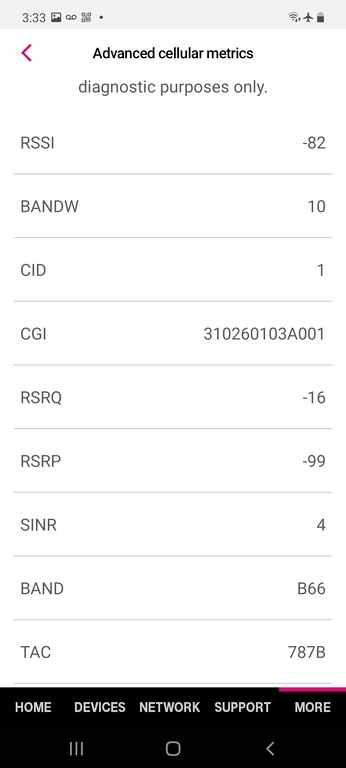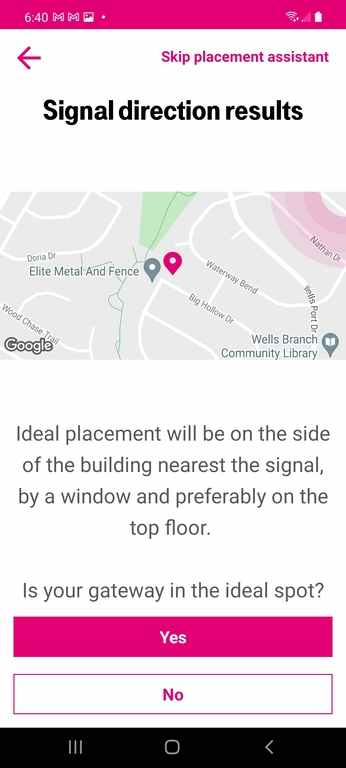Trying out T-Mobile 5G Internet
One of my longstanding objectives is to get faster internet here at my house. Given than I now work fully remote, this has become even more important. I currently use a cable modem ISP called Spectrum. I have 200 mbps download and 10 mbps upload. In practice I get slightly faster speeds than that. The fastest tier they offer me is 940 mbps download and 30 mbps upload. I only really care about upload speed so this is still really slow to me. The price for that tier is nearly $200 / month. Given how unreliable Spectrum internet is, it is very difficult to justify paying that price. I could go on, but I don't want this to be a rant about my ISP.
I tried signing up for Verizon's 5G internet service but was told it is not available in my area. T-Mobile on the other hand said they offered service. I talked to a customer service representative and was told I would be loaned the equipment with no contract and no data caps. So it was worth trying. I signed up and they sent me a UPS package with the 5G modem in it.
The box
The device arrived in a UPS box in addition to its retail packaging. It was shipped well enough it did not sustain any damage in shipping.
Included in the box is the device, the power adapter, and a quick start guide. The quick start guide is fairly helpful.
The device - Arcadyan KVD21
The actual modem is a Arcadyan KVD21, made in Vietnam. Here is the backside of the unit, with sensitive information redacted:
The connectivity is as follows from left to right
- USB power
- USB - unused for now it seems
- Ethernet ports, 2x
- The SIM card, which is preinstalled
The USB-C charger is a multiple voltage charger, but the modem uses the highest power level at 15 volts 3 amps.
When you plug in the device, you see this
To setup the device, you are instructed to download an application from the Google Play Store. This isn't strictly needed. You can connect to the WiFi with the password on the bottom of the device. However, the application does allow you to see the cellular signal levels which is helpful later on.
After the connection to the cellular network is established, you see this displayed on the front of the device.
Test A
The first test I performed with the device inside my house sitting on a window sill.
These results are disappointing. I took a look at the included diagnostics for the cell signal levels available in the app I downloaded
Since the RSRQ signal level for 5G is displayed as "-" I am assuming the device actually was using 4G for data access. The 5G band is shown as N41 so the frequency in use is 2496 MHz to 2690 MHz. The 4G channel is shown as B66 which is 1710 MHz to 1780 MHz on the uplink and 2110 MHz to 2200 MHz on the downlink.
Another issue I saw is the device only had a single SSID
My cell phone had connected in a 2.4 GHz band and the maximum link speed was 72 Mbps. After fumbling around throughout the configuration, I found out the only thing you can configure on the WiFi is the "combined" mode or "split".
Switching from "combined" to "split" gives two separate SSIDs, so I was able to move my phone to the 5 GHz band. This is also disappointing as the T-Mobile website said the device would support the WiFi 2.4 GHz, 5 GHz, and 6 GHz bands. But from what I can tell you cannot enable the 6 GHz WiFi.
The device automatically chose channel 132. This is interesting because this channel in North America requires DFS to avoid generating unwanted interference with services like Doppler weather radar. The link speed was now substantially higher from my cell phone.
Test B - outdoors
I wanted to see if I could actually get 5G speeds, so I moved the modem outdoors sitting on some plywood I had lying around.
This produced a substantially higher speed. The cellular modem signal levels
Given the higher speed and the displayed RSRQ of 2, the connection is now using 5G. This is good because the upload speed is over twice that of my cable modem ISP.
Test C - going up
I wanted to determine the highest speed I could get with a 5G connection here at the house. There a number of ways to get a better cellular connection, including getting closer to the tower. Moving my entire house isn't really an option, so I chose the next best thing. Increase the modem's height above ground. This gives a signal path that is less obstructed and closer to being line-of-sight.
How did I do this? Luckily I own a 24 ft extension ladder

I set the modem and power adapter in a 5 gallon bucket. Then I duct taped an extension cord to it. The handle of the bucket was secured to the ladder with steel wire
I then raised up the extension ladder and secured it to a beam on my back patio. Then I extended the ladder. Obviously, this is a temporary setup. But it works for testing. The actual height above the ground is about 22 ft.
Success! I got over 3x the upload speed of my cable modem ISP. This is also faster than their highest service tier. Now I just need to come up with a permanent way to mount the modem outdoors.
Other stuff
I have a number of complaints about this modem.
- You can't change the WiFi channels. This is dumb.
- You can't turn off the WiFi. The WiFi channels are already crowded. I'd like to turn off the 2.4 GHz WiFi entirely.
- The device doesn't clearly indicate 4G vs 5G connection.
- The device takes a long time to start. If the power blinks and you don't have a UPS, you will be without internet for a while.
The app also is kind of pointless. You can connect to the admin interface of the modem via the IP address in your browser. The only thing extra it shows is the cellular modem signal levels, but honestly that should be shown on the web page as well. It just is not. I imagine all this can be fixed via firmware updates in the future but I am unsure if that will be coming.
The app includes a function that is supposed to show you where the tower is in relation to your location. For a fixed device like this, it would make sense to put it in the corner of the building that is closest to the tower.
What is this trying to show? Surely they could just give me a compass heading right? Maybe they could just put another marker on the map for the cell tower? No that would be too simple. See the magenta gradients in the top right of the map? That is how they decided to show the direction of the tower. So it is apparently to the north east of my house.